 |
|
|
Pictured very top: Students engaged in our digital device distribution this past week. Two make-up days are scheduled for this week (please see below).
|
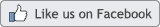 13700 Narcoossee Road Orlando, FL 32832 (407) 858-5522
|
|
|
|
|

We have just completed our annual pre-planning week and are now ready to welcome back all of our Knights on Monday morning (every student will start school Monday, August 10 using the OCPSLaunchEd@Home instructional model). While we are using this innovative LaunchEd program to get 2020-2021 underway for all students, it is important to remember that the same rigorous curriculum and highly talented educators are behind the process. While the delivery method of our instruction may be different for now, the quality of the education we will provide our students will not be any less. Every educator on this campus has been preparing extremely hard to make sure their students get only the very best instruction once that first bell sounds Monday morning. This is something our community can depend upon.
To help us achieve our academic goals from the very beginning, we have included a lot of useful information in this welcome back edition. Please take the time to look over anything below that applies to your household. Please also remember that our administrators and teachers are quite accessible; do not hesitate to reach out to us with any questions or concerns you may have - teacher and staff emails.
We are looking forward to a successful on-time start this Monday for all of our students. Welcome back Knights!
Stephanie R. Jackson, M. Ed.
Principal
Lake Nona Middle School
|
|
|
|
Aug. 7 - Skyward Family Access (OCPS' Student Information System) goes live
Aug. 7 - Student schedules become available on Skyward
Aug. 7-9 - Florida Back-to-School Sales Tax Holiday
Aug. 10 - First day of school - ALL students on LaunchEd@Home Aug. 10 - Curbside Meal program begins (please see section below for details)
Aug. 11 & 12 - Laptop Distribution Makeup ( sign-up) Aug. 21 - Face-to-Face students report to campus |
School Starts Monday, August 10
|
It has been announced that all students at Lake Nona Middle School who selected the LaunchEd@Home or Face-to-Face instructional models will begin LaunchEd@Home on Monday, August 10th. Then on Friday, August 21st, the students who selected Face-to-Face will report to Lake Nona Middle School, while LaunchEd students continue with LaunchEd@Home online.
|
* Please click here for a larger view of the bell schedule
|
|
Preparing for Monday: Day One
|
|
Sunday, August 9
1. Find a Learning Space. Once you have your schedule and you know your classes, you will want to take some time to prepare your space.
- Try to find an area that is quiet, free of distractions and well lit.
- Find a spot that will be your "learning space".
- Plug in your laptop and get your school supplies out.
2. Look at your Daily Planner for Monday. We have put together a one-page planner to help our Knights stay on track for the day. Just below is example from the sixth grade - click here for the one-page Daily Planners by grade
Sixth grade daily planner example - click here for larger view: Note: If you look closely, your Daily Planner includes breaks for stretching, self reflection and mindfulness. It also is an easy place for students to write down reminders and notes for the week.
Reminder: Each of the student schedules is based on your lunch shift: A, B or C. You can see which lunch shift you have by looking at your schedule. After 3rd or 4th period, you will see the letter A, B or C - this tells you which schedule you should use and which lunch shift you have.
| |
Monday, August 10
1. Head to your Learning Space after breakfast and dressing. On Monday morning, WAKE UP, get a good breakfast, put on your FIRST DAY of SCHOOL outfit and head to your "learning space" where you will be doing LaunchEd at Home.
- Students will sign-in to their laptop and get ready for the day.
- Use this step-by-step guide of what you will do at the start of each period.
- Remember to have your Daily Planner available to help you remember when to start each class.
2. Each period, students will be checking the Canvas page. Once on the class page, students will read any posted announcements. This is exactly what students would do if they were in school, but rather than reading the announcements on the classroom white board, they are reading them digitally off the Announcements Page.
|
|
Accessing Your Classes on Monday
|
Helping Our Knights to Navigate Their Canvas Courses on Monday
1. Use the following "How to" schedule that shows how to access each class during the school day in different languages. (Please click here for a larger PDF view of each.)
2. Be sure to look at the the Announcements Page for each class! This will give students instructions on how to start the class for the day.*
* Many teachers will be utilizing BBB (Big Blue Button) for their direct instruction, but some teachers may be using programs such as Microsoft Teams, Nearpod, Flipgrid, and other various digital technologies. All the instructions for where students will be able to see their teacher "stream" the lesson will be on this Announcements Page. |  |  |  |
|
Schedule Changes (Opens Monday at 8:00 a.m.)
|
|
Please complete this form for students that have missing or duplicate classes on their schedule. Please do not fill out this form if you have a complete schedule. All other schedule change requests must be submitted to your grade level counselor via email. This form will not open until August 10th at 8:00 a.m.
|
Resetting Student Passwords
|
1. Passwords must be reset while the student is on OCPS WiFi. 2. This can be done by sitting in an OCPS school parking lot - it doesn't require the student to come inside. 3. OCPS WiFi password is ocpsmeanssuccess4. Once you are on the WiFi, got to studentid.ocps.net5. Choose the reset password option. It will ask the student for the answer to their security question. 6. If it asks for a network ID- that is their student ID number. 7. Create the new password. 8. Restart the laptop and login with the new password. 9. Go to Launchpad and click auto login. 10. Once you are at the dashboard, click on Google Drive. 11.The student will need to enter their email ( [email protected]) and then enter the new password. 12. Always choose YES to sync information. |
Makeup Laptop Distribution
|
|
|
|
| | Above and just below: digital device distribution process this past week |
| 
|
|
|
Parents - Skyward Registration
|
|
Curbside Meal Distribution
|
Student Accident Insurance
|
|
Student Device/ Technology Issues
|
| |
Missing or Duplicate Class Errors on Student Schedules
|
Submit a request at
| |
Student Schedule Changes
|
Email your grade level counselor.
Please include:
* Student First and Last Name
* ID #
* Brief description of request.
*** Requests are not guaranteed.
| |
English Language Learner (ELL)
|
| |
Exceptional Education Students (ESE)
|
| |
Section 504 Students
|
|
|
Monday's Motivational Moment for Day One of 2020-2021
|
|
PREPARE FOR CHANGE LIKE A PRO
 Major League Baseball legend Willie Mays was always prepared over 22 seasons earning him a number of MLB recognitions: Rookie of the Year honors, two World Series championships, 24 All-Star appearances (in two years there were two games a season), 12 Golden Glove awards, and two National League MVP trophies. He won a National League batting championship. Mays also was the League's home run and stolen base leader for four seasons and was inducted into the Hall of Fame in his first year of eligibility. Major League Baseball legend Willie Mays was always prepared over 22 seasons earning him a number of MLB recognitions: Rookie of the Year honors, two World Series championships, 24 All-Star appearances (in two years there were two games a season), 12 Golden Glove awards, and two National League MVP trophies. He won a National League batting championship. Mays also was the League's home run and stolen base leader for four seasons and was inducted into the Hall of Fame in his first year of eligibility.
As we get ready to start the 2020-2021 school year under the LaunchEd program tomorrow, there a few lessons from Mr. Mays' approach to success that we would like to share with our Knights:
1. Prepare for every game (school day): Mays once said, "First you have to know the pitcher. That'll determine how you play the batter. You don't want surprises." Mays spoke with his team's pitchers before games, so he could prepare for what the opponents' batters might do. "They told me how they're doing so I'd know how to play the (batters). You want to be ready for what happens before it happens."
For our Knights, this can mean making sure they don't fall behind starting with Monday's first day of school. Keeping balance in your life while at home is very important, but when the school day comes to a close, be prepared for great start the next morning having completed any assignments (here is where your Daily Planner can help). This can also mean that if there is something that concerns you or that you don't understand, reach out for help right away. Don't delay.
2. Compete with joy (don't panic or worry about learning via LaunchEd for now; you will get the hang of it pretty quickly if you follow what was written above): Willie Mays had all the physical skills. But there was more. He played with joy and abandon. He wanted to win, but also to have fun doing it. As an example, to entertain the fans he wore a hat a little too small for his head so it would fly off as he ran the bases!
For our Knights, this can also mean taking advantage of all the tips you will be getting from your teachers about learning from home for now. For example, be sure to read the announcements as you get ready to begin a class online (rely on your step-by-step guide to get ready for the start of each class). And don't worry, you will succeed plus all along you are building a vital character trait that will stay with you the rest of your life - self discipline.
3. Don't give in (do not get discouraged and do not yield to temptation by getting off class schedules): Mays always focused on the job at hand, he never let other factors distract him from being the best he could be.
For our Knights, this suggests self confidence. Your teachers know you can do it, the entire Lake Nona administration knows you can do it, your friends know you can do it, and your parents/families know you can do it. Take each day one at a time, but give it only your very best!
Welcome back Knights!
Dr. Jackson, Principal
Lake Nona Middle School
Sunday, August 9, 2020
|
This communication may contain information that is legally privileged, confidential or exempt from disclosure, and intended only for the use of the addressee(s) named above. If you are not the intended recipient, please note that any dissemination, distribution, or copying of this communication is strictly prohibited. Anyone who receives this message in error should notify the sender immediately by telephone or by return e-mail, and delete the message from their computer and any printout thereof. Please note that OCPS utilizes spam and junk e-mail filtration applications in its e-mail systems. That filtering process may prevent or delay delivery of certain e-mail communications. If you do not receive a timely response to an e-mail communication, please contact the intended recipient by phone.
Copyright Notice
 Reproduction of this material, either written or electronically, including the general layout, graphics, analyses, and content topics without the express approval of Target Performance Systems, Inc., a Florida corporation, and OCPS-Lake Nona Middle School is forbidden without written consent. Thank you for your support of the Orange County Public Schools and especially Lake Nona Middle School. Please contact Mrs. Cheryl Wood (assistant principal) at [email protected] with any questions. Reproduction of this material, either written or electronically, including the general layout, graphics, analyses, and content topics without the express approval of Target Performance Systems, Inc., a Florida corporation, and OCPS-Lake Nona Middle School is forbidden without written consent. Thank you for your support of the Orange County Public Schools and especially Lake Nona Middle School. Please contact Mrs. Cheryl Wood (assistant principal) at [email protected] with any questions.
|
|
|
|
 |
|