Unlocking Human Potential
January, 2020
The months of January and February are exciting for teachers, related-service providers, assistive and instructional technology specialists who want to see and learn more about the state-of-the-art technologies available.
T
he Future of Education Technology Conference (
FETC was held on January 14 - 17th in Miami, FL) and the
Assistive Technology Industry Association Conference (ATIA is January 29 - February 1st in Orlando, FL). These are great opportunities that enable networking across the state. For example, at ATIA there is a kickoff meeting on Wednesday evening (6:30-8 pm) for all AT professionals in the state of Florida. In addition, the exhibit halls at these conferences allow you to connect with technology vendors and try the newest technology.
If you can't attend the conferences be sure to contact your Local Assistive Technology Specialists (LATS/RLATS) or FDLRS Technology Specialists to see if they will be attending. These professionals attend the conferences to gain new knowledge and to research ideas and assistive technologies for their student/district needs and priorities.
Switches, Mounting,
Positioning
, and Interfaces: "Game of Access
" Statewide Training.
This training provides an overview of the critical considerations for seating and positioning for educational access and domination. Communication devices, computer and tablet interface alliances and conflicts are presented and include exploration of a variety of switches and their features. This training is scheduled in
Arcadia, Florida on February 19, 2020 at the
Family Service Center Annex
,
311 N. Orange Ave).
To register for the Game of Access training
go to:
|
|
Show Me the Data!
Optimal Interaction Between AT & UDL
through Successful Student Trials
Universal Design for Learning (UDL) is a scientific-based framework that involves proactive planning of curricula (goals, assessments, methods, and materials) to reduce barriers in instruction, and provide appropriate accommodations, supports, and challenges while maintaining high achievement expectations for all students. Such planning goes beyond looking closely at options on how information can be presented in flexible ways so that students can participate in the learning process and better understand the learning goal and content. Some students require optimal interaction between the universal design for learning principles implemented within the classroom and assistive technologies to empower them in reaching their goals. In practice, UDL and Assistive Technology (AT) often work in concert to achieve optimal and practical results.
For example, some students may need specific learning tools so they can express their knowledge, skills and disposition and be actively engaged in the learning process.
Here at the AT & UDL Loan Library, we believe in the power of technology to help all students achieve high academic standards! As a part of the Florida's MTSS Projects, the online loan library is designed to help districts and schools implement a universal, differentiated core curriculum based on the Florida Standards
.
The assistive technologies available in the library can be used to identify which technologies will best support students with disabilities to participate and progress in the core curriculum. The Universal Design for Learning technologies can be used to identify effective, instructional pedagogies that support highly effective learning environments.
The IEP team must determine what specific processes, procedures and data may be needed to help the student in the appropriate selection of an assistive technology device to reach specific goals. AT consideration is a discussion that takes place during the IEP team meeting using known information and data to inform a decision regarding assistive technology already being used, trying different assistive technology or discontinuing assistive technology currently in place. An IEP team should make sure they have access to information about a full range of assistive technology options and have data-based evidence of the student's needs and performance to be able to appropriately consider assistive technology.
Here are a few helpful tips for IEP teams to use when planning and gathering data.
- Analyze the data not only for student use of the technology tool but also the student's proficiency toward the targeted standard or learning objective.
- Identify the task and anticipated student performance that might change through the use of technology ( speed, accuracy, spontaneity, frequency, independence, or duration).
- Technology seldom addresses all of the student's needs. Instruction in the use of technology should be combined with useful strategies.
- Interviews, observation, student products, screen capturing, built-in data collection tools, and videoing are common ways to gather information or data.
- Don't forget to ask the student. Student data monitoring and self-reflection provides insight to the learning task and why or why not progress is being made.
- No data is data! If no data is collected the team should discuss the variables and possible reasons why data was not available. This discussion could result in very valuable information.
- Data has no value or meaning in isolation. Data exist within a specific situation filled with variables such as people, practices, technologies, institutions, material objects, and relationships.
- Data collection sheets should be customized to collect the desired information.
- During and after each trial request the data for each AT item trialed and look for patterns and events that might indicate more training is needed for a successful implementation.
|
 Check Out What's New? Check Out What's New?
BrailleNote Touch 32 Plus
Braille/Tactile/Visual
The BrailleNote Touch 32 Plus has all the features of the BrailleNote along with added performance features that enhance productivity. The new USBC/US 3.0 port provides faster data transfer and device charging. It can run on the 5G network which levels the playing field and allows multiple applications to be open at the same time with faster download speed. The 64 K storage capacity of the BrailleNote Touch 32 Plus allows files to be stored in one place making it easier to locate saved files. One of the most popular features is the ability to run Google Assistant for everyday tasks such as accessing information from your calendar; running timers and reminders; making online restaurant reservations, accessing directions, weather and news; and reading your notifications.
Product Features:
-
The BrailleNote Touch 32 Plus is a notetaker/tablet supported by the Android Oreo platform. Dolphin's EasyReader Plus application is installed for free accessible reading with direct access to Bookshare, NFB-Newsline, RNIB and many other book services. The BrailleNote Touch Plus includes a removable Perkins style keyboard.
Height: 2.06 cm (0.8")
Width: 24.4 cm (9.5")
Weight: 900 g (2 lbs.)
|
 Bump N Go Bubble Train Bump N Go Bubble Train
Instructional Supports and More
The Bump-N-Go Bubble Train is a fun, entertaining way to demonstrate cause and effect. It also encourages visual attention and helps develop tracking skills. This train not only blows lots of bubbles, it also spins and reverses direction when it bumps into things. As it chugs along its lights illuminate and bop up and down. It also plays music and makes three different train sounds. And it is switch-adapted to operate with any external activation switch with a 1/8 plug.
Product Features:
- Bump-N-Go Bubble Train - Switch Activated
- Dual Switch Latch and Timer (from Ablenet)
This product does not include switches, please add any switches you would like to the order.
|
 Mounting/Seating
Mounting/Seating
Converting your tablet into an interactive presentation tool, the Tablet Projection Stand provides teachers, presenters, and lecturers multi-function use and flexibility to boost digital learning opportunities. It a
llows full access to tablet functionality so you can use your tablet to display material in front of the tablet camera, use the tablet's camera light to illuminate objects in dark settings, and use preferred annotation apps. The
lightweight, height adjustable frame, offers a 180° pitch tilt and a 360° rotation that tightly secures your tablet.
- Easily converts your tablet into a presentation tool so you can show on a larger screen any object you want using the tablet's camera.
- Connect and project by connecting a video cable to an projector, monitor or TV.
- Universal fit accommodates 7"-11" tablets with or without cases.
- Cable management system keeps cords organized and creates a less cluttered working environment.
- TAA Compliant.
Universal fit accommodates iPads, and 7"-11" tablets with or without cases,
Product Features:
- Base
- Stem
- Clamp and accessories
- Swivel arm with mounting brackets
- Assembly Instructions
|
|
Your Feedback is Important to Us!
Take a minute to provide us feedback on your loan library experience. Your feedback will be most useful in future decisions in how we can provide you with the most efficient experience in using the AT & UDL Loan
Library. Feedback Survey
Or Contact Us:
Janet Good, AT & UDL Loan Library Distribution Center, Port Orange - 386-761-9909 or 1-844-848-8936 (toll free)
Tony Dutra, AT & UDL Loan Library Distribution Center, Hollywood - 954-925-6195 or 1-844-705-4385 (toll free)
Tara Jeffs, Assistive Technology Support Services - 863-940-4661 or 1-844-873-2127 (toll free)
|
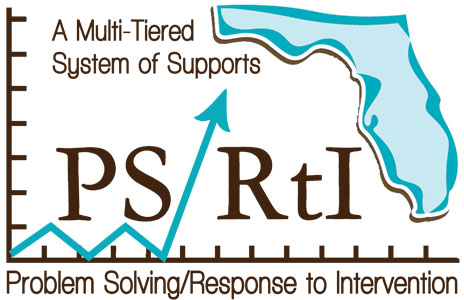
This newsletter was developed by the Technology & Learning Connections Team, a part of the Problem Solving/Response to Intervention Project, and funded by the Florida Department of Education Bureau of Exceptional Education and Student Services through federal assistance under the Individuals with Disabilities Act (IDEA), Part B funds. The information included does not reflect any specific endorsement by any parties involved. Please em
ail Tara Jeffs
for further information.
|
|
|
|
|