| |
|
|
| |
| |
|
July 16, 2018

Eight new tutorials this week! A record, I think. (If not, it should be.)
Before we get to the fun stuff, my lead story is fairly important: how QuickTime and the Mac
handle HDR material.
James Duke was doing tests recently and came up with some strange results, which he wrote me about. QuickTime does not display HDR properly and he wondered why. So, I did some research and came up with a number of ways where there is a disconnect between what we expect and what is actually displayed when working with HDR material; along with workarounds.
Read it here.
If you are
working with HDR now, or expect to start soon, you need to read this. Share it with coworkers. With a new operating system coming in the fall, we can hope that Apple will fix some of these before release.
Apple released new laptops last week. If you are wondering, my general recommendations still stand.
Read them here. I'm also very interested in the new
Blackmagic Design eGPU. So far, only
DaVinci Resolve supports it. That will change quickly, I suspect. Keep in mind, though, that, from what I've read, this unit is not upgradeable; which is a shame, if true.
Last week's webinar, "Ask Larry Anything," was a fun time with lots of questions. It's available now as an
exclusive offering in my
Video Training Library. Based on many of those questions, this week's webinar will cover
media management in both Adobe
Premiere Pro CC and Apple
Final Cut Pro X. This week, I'll cover where to store files, how to choose codecs and formats, creating proxy files and more. As always, registration for the live shows is
free.
Register here.
Last week's webinar was the source for five
tutorials this week covering: Adobe
Premiere Pro CC, Apple
Final Cut Pro X and Adobe
Audition. You'll find them all in the article section below, along with an article specifically focused on problems importing
Canon XA-10 files.
Security for our media files is a big issue these days, especially given the constant drumbeat of hacks and Cloud outages we are reading about.
Emery Wells, CEO of
Frame.io, wrote me last week saying: "We made significant steps [this week] to strengthen security in media environments, announcing that the company has received SOC2 TYPE 1 compliance, ensuring customers' data is protected. In addition, the Frame.io video collaboration platform now includes two new security features: Visual Watermarking and Asset Lifecycle Management, expanding security management to front-line workflows." This is big news for all of us in a collaborative environment.
Learn more here.
In other news,
Pond5 and
DJI unveiled an online marketplace for aerial footage from FAA certified pilots and filmmakers. This means you can safely use this footage in your projects without risked regulatory fines. Properly shot and used,
drone footage is amazing.
Learn more here.
Thinking of security, my second story shows how to use disk images to protect and preserve camera native footage recorded on camera cards. This quick technique simplifies transferring your assets from card to hard drive, and locking them so they can't be stolen. You'll find all of these in the
Articles section below.
Thinking of preserving assets, last week's
Digital Production Buzz looked at archiving media and projects for the long-term. Not just months, but years. There are three main ways to preserve data: The Cloud, LTO tape and hard disk. We spoke with technologists with expertise in all three areas and what we discovered was surprising. In last week's show, you'll learn what works, several hidden pitfalls and what they recommend.
Listen here.
Before I wrap-up, I want to say good bye to a good friend who retired last week: Steve, you will be missed! That's it for this week. I look forward to chatting with you next week. In the meantime,
edit well.
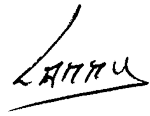
|
 |
 |
|
Last Week On The Buzz!
Last week, we looked at archiving media and projects. There are three ways to archive: Cloud, tape and disk. Which is the best? Tonight, we talk to key technologists to help us figure out the best way to preserve our projects and media for the long term. It is surprisingly difficult.
* Larry O'Connor, OWC
* Andy Klein, Backblaze
* Anthony Juliano, FujiFilm
* Chris May, SpectraLogic
* Denis Leconte, Iron Mountain
* James Deruvo, DoddleNEWS
|
Join us LIVE every Thursday here.
New shows air live every Thursday evening at 6:00 PM Los Angeles time.
- - -
Subscribe to The Buzz on iTunes.
Click here.
- - -
Listen to this week's show here.
|
 |
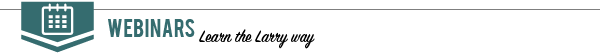 |
|
Ask Larry Anything

One of my favorite sessions returns this week with "Ask Larry Anything." This audience-driven conversation covered Premiere Pro, Final Cut Pro X, and Audition.Questions included:
* Computer systems
* Production
* Editing
* Audio
* Effects
|
Media Management

Figuring out how to store, name, import and manage media is one of the harder challenges in video editing.
There are too many choices! In this session, Larry covers media management in both Adobe Premiere Pro CC and Apple Final Cut Pro X:
* Why codecs matter
* Why H.264/H.265 is hard to edit
* Where to store files
* How to manage files in the app
|
 |
 |
»
QuickTime, Final Cut Pro X and
HDR
(Q & A)
» Answers on how QuickTime and FCP X process and display HDR media.
»
Preserve and Protect Data from a Camera Card
(Tutorial)
» A better way to move media from camera card to hard disk: disk images.
» Apple Final Cut Pro X:
Create Image Reflections (
Video Tutorial)
» A simple way to create reflections of moving images in Apple Final Cut Pro X.
» Apple Final Cut Pro X: The New
Audio Limiter Effect (
Video Tutorial)
» The Limiter effects smooths out levels without causing distortion.
» Apple Final Cut Pro X:
Move Multiple Titles At Once (
Video Tutorial)
» A quirk in the FCP X Timeline makes moving titles tricky - here's how to do it.
» Adobe Premiere Pro CC: How to
Create and Display Proxies
(Video Tutorial)
» Proxies make working with large files easy. Here's how to use them.
» A simple EQ adjustment can make a world of difference. Here's how.
» Apple Final Cut Pro X: How to
Import Canon A-10 Media (
Video Tutorial)
» XA-10 media import is now fixed. Here's what else you need to know.
|
 |
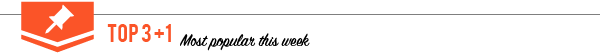 |
|
Improve Clarity
»
Q & A: How to Pick
The Right Storage
The New Font Menu
|
» Apple Final Cut Pro X:
Complete
» 256B: Green-screen
Keys in FCP X
» 183: Protect Your
Stuff - Archive
» 179A: Advanced Audio
For Final Cut Pro X
» View all webinars here
|
Term Archive Options
» View all interviews here
|
|
| |
|
|
|
|
|
|
|
|