Unlocking Human Potential
April/May 2018
Keeping the Loan Library inventory current is essential in providing you with state-of-the-art technology t
hat you can borrow for your Assistive Technology trials and determine if it needs to be purchased by school-based teams. All inventory that is no longer being sold or supported by the vendor is removed.
As a result, we provide our loan library patrons an opportunity to participate in the End-of-Life / Permanent Loans.
End-of-Life Inventory / Permanent Loans
Opens Friday June 1st - Closes Friday, July 31st, 2018.
It is time for sp
ring cleaning. Each spring the Loan Library inventory is examined closely to ensure that it is up-to-date and
supported
by the manufacturer.
All item
s in the End-of-Life
category,
once checked out will be transferred to you permanently. There is a l
imit
of 2 it
ems per person.
Items have been assigned to the End-of-Life category because they are no longer being produced, sold, or manufactured.
Some items may require
purchase
of replacement parts, or new batteries. Items do not come with warranty or service of any type.
End-of-Life items MUST be a SEPARATE ORDER from other Loan Library items in inventory. Please do not add End-of-Life items to an order with any other inventory kit items.
The End-of-Life category will be available at 10 a.m. (EDT) on Friday, June 1st. Once the category is opened on the AT & UDL Loan Library (https://www.at-udl.net/) you will see it listed under Categories on the Loan Library website. On Friday, July 31st at 5 p.m. (EDT) the End-of-Life category will be closed and no longer be visible. Contact information for the regional AT-UDL Technology Centers:
Region 1 -
850-778-1641
Region 2 -
352-419-6556 or 1-844-365-3045 (toll free)
Region 3 -
386-761-9909 or 1-844-848-8936 (toll free)
Region 4 - 863-940-4661 or 1-844-873-2127 (toll free)
Region 5 -
954-925-6195 or
1-844-705-4385 (toll free)
|
|
Out with the Old in with the New!
We are immersed in spring cleaning as we update our inventory.
This issue of the newsletter highlights just a sampling of new technology supports you can check out in the AT & UDL Loan Library.
|

Krazy Kats Switch Toys
Switch Systems
The Krazy Kats collection is definitely for those cat lovers out there. The complete collection features Three cats;
Sooty (Black), Tiddlles (Gray), and Ginger (Tan). "Sooty" the black cat is currently what we have in our inventory.
These switch and motion adapted plush animals make a different sound and movement each time the switch is activated or motion is detected. A total of five different sounds can be made. Activate a switch and watch them bounce up and down while they make five silly sounds!
|
Glitter Gumball Switches
 Switch Systems Switch Systems
Glitter Gumball Switches provide visual interest along with auditory and tactile feedback to students. The activation surface size is 2 1/2 inches in diameter. Students who enjoy sparkle and color will enjoy using this switch to show all their friends. It measures 3 1/4 inches x 3/4 inches in size and weighing 4 ounces.
https://enablingdevices.com/product/glitter-gumball-switch/
|

Musical Switch Toys
Curriculum Supports
Musical instruments are a wonderful way to create engagement and interest. These switch toys can be used to create access to the music curricula or provide opportunities for students to engage in active learning. Pictured here are just a few of the new musical collection:
- BandJam is a five-in-one battery-operated drum-set. The student presses one of the five buttons on the toy's base to hear sounds of a tambourine, triangle, drum, cymbal or maraca. Multicolored LED lights on the stage add to the sensory excitement. The instrument plays as long as the button is depressed. Once released the instrument and lights stop. What a great way to practice depressing a target, teaching cause and effect, and providing auditory stimulation. This toy is not switch accessible.
- Drum is activated by an external switch or pressing the attached yellow switch at the drum's base to make the drumstick twirl.
- Rings Around Bells consist of eight bells that can be used in four different ways to meet the students' specific needs. Students can activate the attached yellow switch and the colorful bells twirl around sounding the musical scale while the multi-colored LEDs blink; or an external switch can be used to activate the bells; or twirl the bells by hand; or finally detach one or more bells from the stand and play them by hand. Ring Around Bells provides a flexible way for all students to be engaged. What a fun way to build listening and grasping skills while increasing eye-hand coordination. The bells are precision-tuned and provide exceptionally clear sounds.
- Lighted Musical Tambourine provides fantastic auditory, visual and tactile stimulation. With a swipe or slightly push, students can watch the tambourine flash the multi-colored lights, hear the music, and feel the vibration. You can use it alone as a musical instrument or use as a switch to activate any toy. Lights, music, and vibration can be turned on or off.
|
Fun Animal Switches
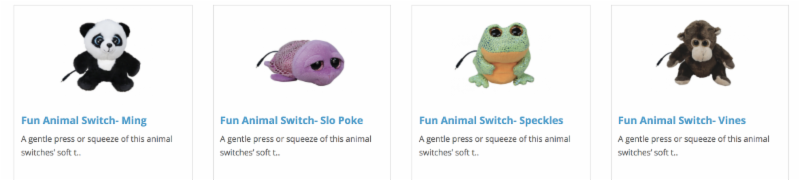
Switch Systems
Fun Animal Switches is an adorable collection of four different switches. (Ming, SloPoke, Speckles, & Vines shown above, naming left to right, respectively ) that activate any device or toy with a gentle press or squeeze of these adorable animal switches' soft tummies. Wonderful for engaging children in imaginative play! The device will only remain activated while the Animal Switch continues to be depressed. Once you release the Animal Switch, the device will turn off.
|

Soft Shaggy Switch
Switch Systems
The Shaggy Switch activates devices with the slightest touch. The long pile shaggy thread is so soft it makes everyone want to reach out and touch it. A device or toy remains activated as long as the Soft Shaggy Switch is depressed. Ideal for students that enjoy soft sensory items.
|
Taction Pads, Switch Board and VoicePal 8
Switch System
 T
action Pads are clear, adhesive-backed plastic switches that are
T
action Pads are clear, adhesive-backed plastic switches that are
activated by contact with your skin. Taction Pads can be used on real objects that students recog
ni
ze
and turned into switches to activate a communication device. For example, a cup could be wrapped with a Taction Pad and attached to a Voice Pal AAC device. W
hen the student touches the cup, the Voice Pal communication device
would say "I am thirsty". Another example, a marker could be wrapped with a skinny Taction Pad and attached to a Voice Pal. When the student touches the marker it would activate the Voice Pal communication device to say "yellow highlighter".
When used together, the possibilities of using Taction Pads, Switch Boards, and Voice Pals are endless. The AT and UDL Loan library has bundled these three items so that you can customize objects to create meaningful learning activities for your students.
The Adaptivation website provides wonderful ideas and examples on how learning can be customized through these tools. For example, here is an activity where a student can go to Subway Restaurant and order lunch independently. In this example, a
SwitchBoard is paired with a VoicePal 8K. Picture visual cues for the SwitchBoard were also
printed and inserted into the switch pocket.

Miniature Subway objects were attached with fasteners to the outside of each SwitchBoard pocket. Messages recorded into t
he VoicePal 8K can be activated by touching the object, pulling off the object or attaching the object to the picture
(matching).
Important note: Taction Pads are designed to function with Adaptivation-branded products. Taction Pads require a Taction
Pad Adapter or LinkSwitch to operate with non-Adaptivation devices. Videos and other ideas and resources can be found by visiting the following:
Adaptivation Switches and Interfaces
Adaptivation Ideas
|
|
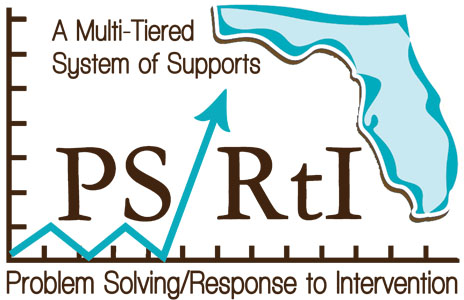
This newsletter was developed by the Technology & Learning Connections Team, a part of the Problem Solving/Response to Intervention Project, and funded by the Florida Department of Education Bureau of Exceptional Education and Student Services through federal assistance under the Individuals with Disabilities Act (IDEA), Part B funds. The information included does not reflect any specific endorsement by any parties involved. Please em
ail Tara Jeffs ( [email protected] ) f
or further information.
|
|
|
|
|