Unlocking Human Potential
January, 2018
The months of January and February are exciting for teachers and assistive technology specialists who want to see and learn more about the state-of-the-art technologies available. T
he Future of Education Technology Conference (FETC is January 23-26th) and the
Assistive Technology Industry Association Conference (ATIA is January 31st-February 3rd) are happening in Orlando, Florida. These are great opportunities that enable networking across the state. For example, at ATIA there is a kickoff meeting on Wednesday evening (6:30-8 pm) for all AT professionals in the state of Florida. In addition, the exhibit halls at these conferences allow you to connect with technology vendors and try the newest technology.
If you can't attend the conferences be sure to watch for new resources that will be uploaded into the AT-UDL Library Digital AT Resource Library.
Digital Assistive Technology Resource Library
This digital library is filled with information and resources on assistive technology, accessible instructional materials, augmentative communication, educational technologies, and Universal Design for Learning implementation ideas and tools. Searching, downloading and adding new resources couldn't be easier! This is a great place to upload forms or learning materials you created and want to share with others. You can also share great handouts or websites that you learned about at conferences. Go to AT-UDL Library-Add a Resource to search for resources on a specific topic or for a specific grade level.
Bookmark the Digital Assistive Technology Resource Library
today
so that your AT & UDL resources are just one click away.
Contact information for the regional AT-UDL Technology Centers:
Region 1 - 850-778-1641
Region 2 -
352-419-6556 or 1-844-365-3045 (toll free)
Region 3 -
386-761-9909 or 1-844-848-8936 (toll free)
Region 4 - 863-940-4661 or 1-844-873-2127 (toll free)
Region 5 -
954-925-6195 or
1-844-705-4385 (toll free)
|
|
Universal Design for Learning is a scientific-based framework that involves proactive planning of curricula (goals, assessments, methods, and materials) to reduce barriers in instruction, and provide
appropriate accommodations, supports, and challenges, while maintaining high achievement expectations for all students
(http://www.udlcenter.org/aboutudl/udldefined).
Such planning involves looking closely at options on how information can be presented in flexible ways so that students can participate in the learning process and better understand the learning goal and content.
This issue of the newsletter highlights technology supports found in the AT & UDL Loan library that you can check out to provide options to students for understanding and practicing math concepts.
Math supports that provide flexibility, customization and multiple ways to practice allow the student to focus on content while learning math skills.
EQUALS Curriculum Kits (Ablenet)
Curriculum Supports
Equals PreK
Designed for the youngest math learners with a scope and sequence of skills aligned to preschool standards and guidelines. Fun activities that link multiple concepts and content through differentiated instructional strategies allow all students to be active math learners. Differentiation is provided in two ways: by using leveled instruction (Levels 1, 2, and 3) and print materials embedded in the curriculum pedagogy as well as a custom-built PreK Action Dictionary. Seventy-two lessons, eight posters, 112 student work mats and concept cards integrate 100 manipulatives to enable students to understand
vocabulary and shapes in content situations.
Equals Mathematics

Equals Mathematics is a K-12, standards-based curriculum developed for students of differing abilities. The program includes over 400 lessons, print support materials, a manipulative kit, a web-based technology lesson center, access to online members only support materials, a comprehensive assessment program for all levels, and a complete, ongoing fidelity program to support implementation success. Equals Mathematics curriculum utilizes general education math methodologies including Concrete, Representational, and Abstract (CRA) instructional sequence. In addition, Equals connects manipulatives, concepts, real-world interaction, and multi-sensory experiences that enable all students to actively learn math and demonstrate significant, measurable progress.
Equals Pre-Algebra & Pre-Geometry
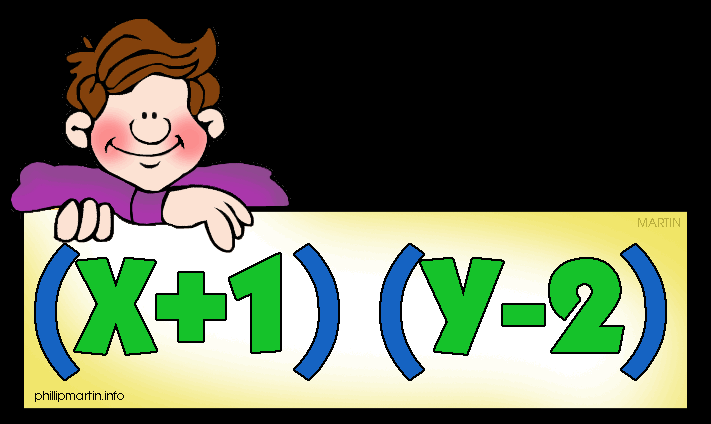
The Equals Pre-Algebra and Pre-Geometry curriculum consist of 124 lessons.
It is an extension of the Equals Mathematics program for students that are ready to learn more advanced math skills. Included is a comprehensive content kit, manipulative kit, and access to an online Members Only site. Components of each lesson provide students of all ability levels to be engaged in the learning process. The
First Look
component of the lesson plan is designed to activate prior knowledge.
A Discussion then occurs to introduce new vocabulary. The
Visible Thinking
component incorporates the
Concrete, Representational, and Abstract (CRA) instructional sequence
allowing the learner to engage in the lesson right from the start at the level which they are comfortable. The Problem Solving Demonstration component allows the teacher to model and guide the students through new steps in the learning process. The
Try More
component provides practice in multiple ways through the use of manipulatives and the Prove it component gives students different ways to try fin
d a solution and share it with others. The
Close
of the lesson uses one of the three specifically designed work mats that allow students to express their knowledge.
|
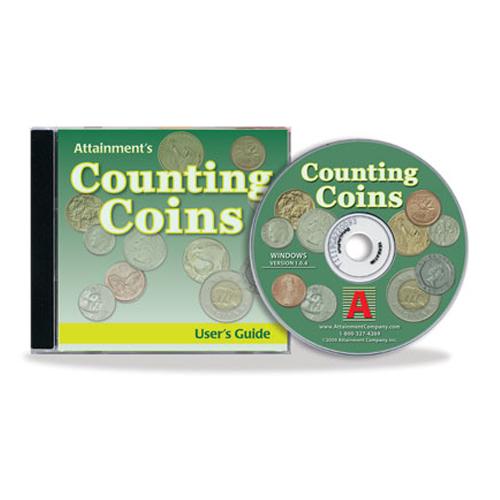
Counting Coins
Software
Counting Coins is a fun repetitive way to practice coin identification, coin value, and functional money skills. The program has four progressively challenging activities: Name, Sort, Match, and Vending Machine. The adjustable settings in Counting Coins are designed to help a variety of students to use the program successfully. Options include a choice of US or Canadian currency, difficulty level of vending purchases, coin denominations, and type of container shown in the Match game.
Customization features also include:
Built-in scanning:
One or two switches can be used to select and participate in the learning activities. Highlight color and auditory scanning features are also included.
Auditory Rollover:
Auditory Rollover feature enables auditory confirmation when you pause the cursor over items.
Sound:
Sound components within the activities can be turned on or off to meet the student needs.
Icon:
Each student can customize the login experience with a photo or image of choice on the Login window.
A detailed report from each activity in Counting Coins is saved when students are logged into their account.
|
MatchTime
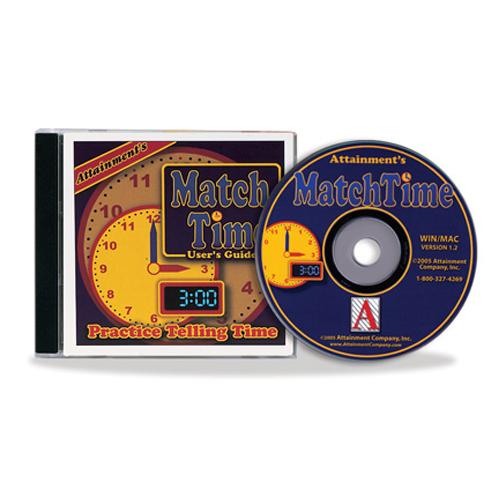
Software
MatchTime is a fun repetitive way to practice telling time. This software includes four progressively difficult levels of sequenced multiple choice exercises.
Levels progress from matching clock visuals to the concepts of "earlier" and "later".
Tracks each student's progress with extensive records. Consists of q
uestions displaying both digital and analog clocks. Within the four activities, matching tasks increase in difficulty, requiring a minimum number of correct answers of each goal before progressing to harder matches. MatchTime smartly advances the student through the program.
Customization features include:
Prompts:
Spoken and Repeat prompt features can be set to provide verbal instruction to the student for each question and to allow
verbal prompts to be repeated when there is no reply to the question.
Extra Challenge:
Daily work and quiz mode can be made more challenging by selecting the More Challenging Levels option. If selected the number of problems needed to advance to the next goal is doubled.
Switch Use:
System Tab Scanning choices consist of single switch and double switch. The Autoscan Delay is the amount of time the scan highlight stays on a selected item on the screen in single switch scanning. Auditory Scanning and Rollover is the addition of auditory cues to each cursor movement.
Sound - Music, Speech, and Sound Effects can be turned off.
Icon/Set can be used to attach a photo of the student or any other graphic that will show by their name on the login menu.
Students must be logged into their account for their daily work and quizzes to be saved.
|
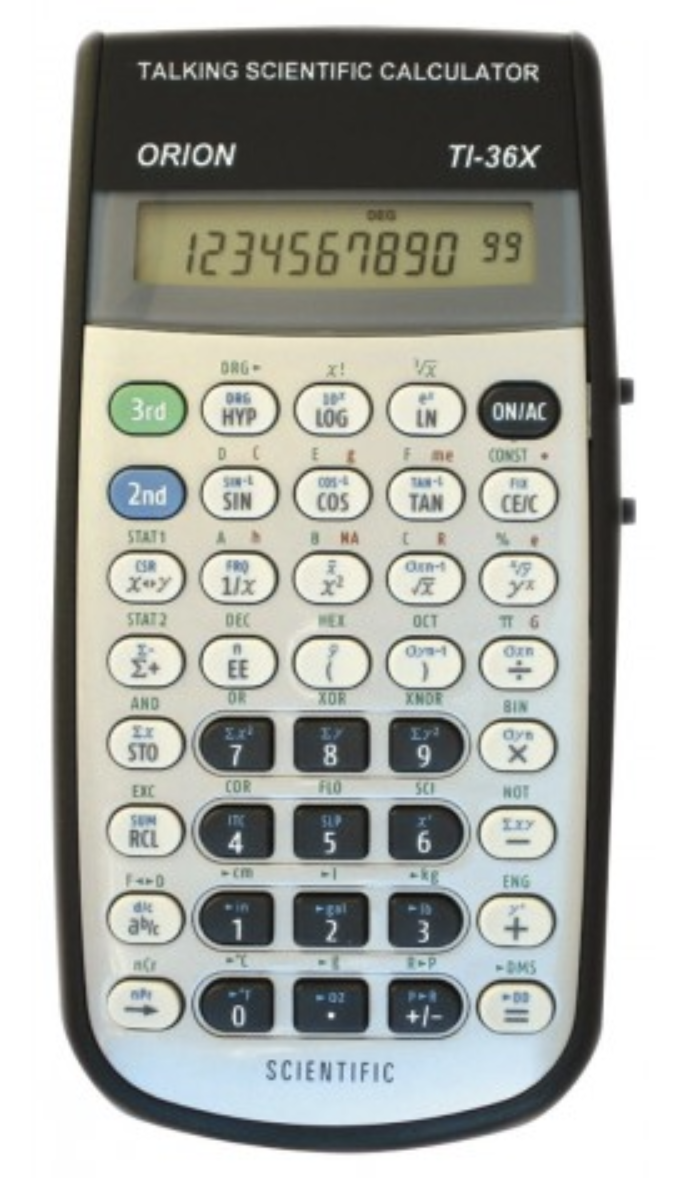
TI 36X Talking Scientific Calculator
Curriculum Supports
The Orion TI-36x Talking Scientific Calculator is ideal for advanced algebra, trigonometry, computer science, chemistry, and statistics. For students or teachers, this calculator has all the mathematical features of the TI-36 with enhanced usability for low vision users. Each key is spoken in a clear voice when pressed. The TI-36x is pocket sized and highly portable.
Features include:
- Clear, high-quality, natural speech
- Choice of speech modes for quiet or verbose operation
- Unique learning mode for key identification without interrupting operation
- Ergonomically designed for use by the visually impaired
- Over 127 scientific functions
- Large, tactile, functionally zoned keys
- High capacity rechargeable battery for over 6 hours of continuous operation
- Battery or AC adapter operation
- Easy on/off control, auto power-off
- Protective snap cover
- Small and light weight
|
Lego Education WeDo Combo Kit

Curriculum Supports
This hands-on kit provides 12 fun learning activities for students to
use their science and math skills in creative
practice. Students can work individually or in groups. Curriculum grids show the following math skills that are used throughout the learning activities:
- Whole number relationships
- Use standard units
- Calculate using numbers with one or two place values
- Estimate Count Time in seconds and tenths of seconds
- Measure in centimeters or inches Measure "soft" qualitative variables
- Use simple counting variables
- Use random numbers between 1 and 10
- Use numbers to represent sounds, displays, distance, tilt value and other data
- Ratio of gear teeth and pulley diameter affects speed Cams affect frequency and timing of sound Relate numerical values to patterns of movement
- Organize lists or tables of information
- Organize and display data
The 12 activities have been organized around four themes with three activities in each theme. The themes use technology, the building and programming of the model, along with a project-oriented approach to integrating concepts across the curriculum. The 12 activities include:
Play Soccer
The Play Soccer theme focuses on mathematics.
-
Goal Kicker
- students measure the distance the kicking leg model kicks the paper balls.
- Goal Keeper - students calculate the number of blocks, goals, misses as they try to flick paper balls past a mechanical
goalkeeper
.
- Cheerful Fans - students apply a numerical rating system to judge the best performance in three subjective categories.
Although the other nine activities focus mainly on science, students have opportunities to use math skills infused throughout.
Amazing Mechanisms
The Amazing Mechanisms theme focuses on physical science concepts.
- Dancing Birds - students learn about pulleys and belts, experimenting with the size of pulleys and the crossing and uncrossing of the belt.
- Smart Spinner - students investigate the effect of smaller and larger gears on a spinning top.
- Drumming Monkey - students learn about levers, cams, and patterns of movement.
Wild Animals
The Wild Animals theme focuses on technology, emphasizing the concept of sensing and responding to external stimuli.
- Hungry Alligator - students program the alligator to snap its jaw shut when the motion sensor sees something near its mouth.
- Roaring Lion - students program the lion to sit up and then lie down and roar when it senses a bone.
- Flying Bird - students program the tilt sensor to activate a flapping sound as they move the tail up and down, flapping the wings.
Adventure Stories
The Adventure Stories theme focuses on language using the model to dramatize events.
- Airplane Rescue - students learn important interview questions: Who, What, Where, Why, and How and report a story of Max the LEGO® mini figure's airplane ride.
- Giant Escape - students act out the dialogue, role-playing as Mia and Max wake the sleeping giant and must escape the forest.
- Sailboat Storm - students describe the sequence of events as Max endures a thunderstorm at sea.
|
|
[email protected]

This newsletter was developed by the Technology & Learning Connections Team, a part of the Problem Solving/Response to Intervention Project, and funded by the Florida Department of Education Bureau of Exceptional Education and Student Services through federal assistance under the Individuals with Disabilities Act (IDEA), Part B funds. The information included does not reflect any specific endorsement by any parties involved. Please em
ail Tara Jeffs
for further information.
|
|
|
|
|