|
|
|
October 17, 2018 - In This Issue:
|
|
|
|
|
 |

|
TRAVEL WEBINARS AND TALKS SCHEDULED
FOR FALL
This fall, the University of California Central Travel Office will offer several
travel webinars and some "Travel Talks."
You can register for as many as needed by clicking on the webinar title (sessions are 30 minutes, with only a 10-minute presentation, unless otherwise noted).
- Rules on Per Diem Rates: Confused as to what the reimbursement rate is for hotels or for international travel? Join our special guest, John Barrett (UC Tax Services Manager) who will share the concept behind the policy. (October 18 at 11a.m. - one-hour "Travel Talk")
- Adding Personal Days to Business Travel: Can you do this? Should you do this? Find out how to best combine your travel using booking tools available to all campus users. (October 18 at noon)
- Fly America Act: This policy generally provides that foreign air travel funded by Federal Government money may only be conducted on United States (U.S.) air carriers. We will explore the many nuances of what this means with special guest Jeff Pennington, Executive Director, Institute of Slavic, East European, and Eurasian Studies, UC Berkeley. (October 25 at 11 a.m. - one-hour "Travel Talk").
- No Access to Connexxus? How to get UC Rates Elsewhere: Discover an independent method of booking travel that allows you to start where you like and still receive UC rates and benefits. This option is outside of the Connexxus portal, which makes it perfect for those who do not have access to Connexxus. (October 25 at noon)
The Central Travel Office also will visit various UCSF locations and hold several open sessions to highlight perks for those who book through any of UC's preferred agencies in Connexxus. To see the schedule and sign up for these sessions, please visit this page.
|
|
BEARBUY OFFICE HOURS
I
n-Person BearBuy Support Office Hours
Come to the next BearBuy Office Hours to get your BearBuy questions answered in person. No appointment is needed. The event is first come, first served.
The next two BearBuy Office Hours will be held on:
- October 23 from 1 p.m. to 4 p.m. at Parnassus, Medical Sciences Building, Room 157
-
November 1 from 1 p.m. to 4 p.m. at Mission Bay, Mission Hall, Room 2109
Supply Chain Management representatives will be available at these locations to answer BearBuy questions such as:
- Navigating BearBuy
- Shopping using catalogs and forms
- Submitting or approving orders
- Managing purchase order changes
- Searching for BearBuy documents
- Ways to optimize and streamline your BearBuy purchases
- Managing your BearBuy settings and email alerts
We are here to help, so please come visit us with your BearBuy questions.
We can answer many BearBuy questions, but if you have payment-related questions, please contact the SCM Accounts Payable Helpdesk directly at
[email protected]
.
|
SUPPLY CHAIN MANAGEMENT NEWS
Accounts Payable, Travel and Entertainment Move to New Location
On October 31, Accounts Payable (AP) will move to a new location, Suite 300, within the Mission Center Building. The move is part of the transition of AP and Travel and Entertainment to Supply Chain Management. All support for AP is now being managed by the SCM Accounts Payable Helpdesk.
See the chart below for Accounts Payable contact and location information:
|
ACCOUNTS PAYABLE CONTACT INFORMATION |
| PHONE |
(415) 502-3331 |
| EMAIL |
|
| WEBSITE |
|
| FAX |
( 415) 920-2503 |
| STREET ADDRESS |
1855 Folsom Street, Suite 300, San Francisco, CA 94103
(For check pickup)
|
| MAILING ADDRESS |
1855 Folsom St.,
Suite 300, San Francisco, CA 94143
|
|
COMPUTING STANDARDS
Joint Administrative Computing Standards Programs Ends
The Joint Administrative Computing Standards (JACS) program, created to coordinate Apple and Dell computing standards between UCSF and Berkeley campuses, has been discontinued. The two campuses no longer have a joint Supply Chain Management group for both campuses and each campus now has its own standards.
To see the current IT-recommended models and configurations, please use the BearBuy punch-outs for Apple and Dell computers.
|
BEARBUY TIP

Q: I approve requisitions and/or vouchers in BearBuy. How can I quickly find my recent approvals?
A: Click on the Documents icon on the left side of BearBuy. Then, click on Approvals, and then My Recent Approvals. By default, BearBuy displays your approvals from the Last 30 Days.
To display orders for a different time period, change the Date Range filter on the left of the page as seen below.
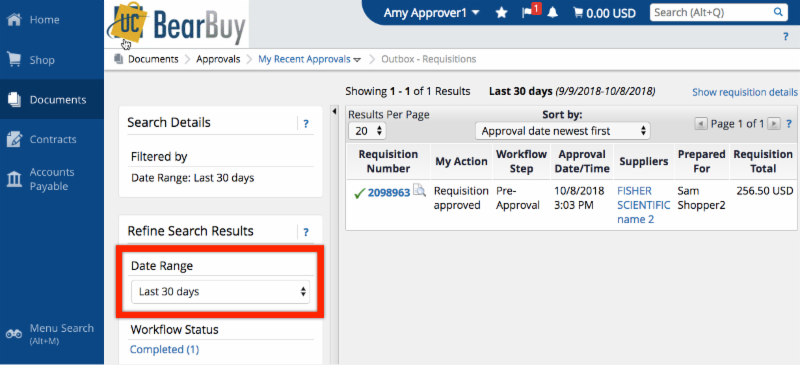
|
|
|
|
|