pass it on!
|
If you find the content in this newsletter useful,
- send it to a colleague (see below this column)
- share it through twitter, digg, etc. (see way below)
- republish in
your blog, newsletter, or other media (credit to the source)
|
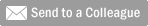
|
|
past issues
|
Scan past issues on such topics as design tips for writers and speechwriting.
|
|
ease in writing?
| |
"Ease in writing" comes from a poem by Alexander Pope, the British poet:
True ease in writing comes from art, not chance,
As those move easiest who have learn'd to dance.
Note he (and I) didn't say "easy writing." But just as dance lessons can help get you around the floor more gracefully, the goal for this newsletter is to share a tip or two to improve your writing.
|
|
|
|
Less Searching, More Writing
 After last month's newsletter focused on organizing physical space, several readers asked about computer clutter. After last month's newsletter focused on organizing physical space, several readers asked about computer clutter.
What are we up against? According to K.J. McCorry, CEO of Officiency, more than 95 percent of the data we receive is electronic. With that much information flowing in, multiple versions of the same document, unsorted email in-boxes, and scores of photos with names like "10077b.jpg" can distract you. Better to spend your time writing (or doing just about anything else) than opening file after file in hopes of finding the right one!
McCorry and Cris Sgrott-Wheedleton, of Organizing Maniacs, shared some tips to organize electronic data. Their advice boils down to three tips: simplicity, consistency, and easier searchability by not mysteriously abbreviating file names.
Keep the hierarchy simple
Cris warns her clients against creating elaborate systems of folders and subfolders on their computers. Instead, she says to create fewer folders with logical names, so you will place files where you'll remember them. Moreover, explained K.J., the brain takes just a few seconds to decide what to do with something. If the system is too complicated, we don't do anything--leading to endless email in-boxes, icon-filled computer desktops, and other clutter.
Be consistent
K.J. warns against creating different file structures for different formats (documents, emails, etc.). "Instead, try to have one file hierarchy that is replicated in any electronic system," she said. For example, create similar naming systems to organize documents, saved emails, and other data. Cris noted that inconsistency can lead to having the same or similar file in two different places. Then you're not sure which version you're working on.
Make file names easily searchable
Both organizers noted the days of the 8-character limit for a file name are long gone, but many of us still abbreviate. "Then we can't remember what we named the file so we spend extra time looking for it," said Cris.
Case in point: to which publication did that file "Ch1Intro.docx" pertain? "Long file names help with retrieval," added K.J., especially as we move toward Google-type searches. While you may not remember the entire file name, you'll have enough relevant words in the name to know what's inside when you retrieve it.
These three tips--simplicity, consistency, and searchability--apply to many computer-related pieces of information we manage. For example--
Passwords
We keep needing to create passwords, and we're warned not to use the same one all the time. How to keep track of them, especially the ones we rarely use? Neither organizer had a preferred method: Whether you use an online system like KeePass, create a spreadsheet or list on your computer, or keep a list on paper depends on your own comfort level. But whichever method you choose, gather all the passwords in one place.
Photos and Other Digital Assets
Label photos when you first store them on your computer. Delete crummy photos, music you don't like, podcasts you'll never listen to again (or ever). "Saving is OK, as long as you can find what you need quickly. If it's bogging you down, it's not serving its purpose," said Cris.
Emails
"Email is a temporary format," said K.J. "Any data considered permanent or needed in the future (1 to 2 years out) should be saved on the hard drive. Email programs have a life of about 5 years. When users change email programs, they lose their emails."
Back-ups
Cris prefers backing up data in the cloud, through such services as Carbonite or Drop Box. K.J. suggests that people with more than 2 GB of data on their computers back up to an external device; she uses SyncBack to do this.
Either way, back up, and regularly check that the back-up system is working. Because re-creating a lost file will REALLY hamper your writing!
|
|
More Resources for Electronic Organization
Organizers K.J. McCorry and Cris Sgrott-Wheedleton suggested these resources for more information about de-cluttering your computer.
K.J. has books and articles she has written on her website, in particular a free white paper on organizing electronic data and her book, Organize Your Work Day in No Time.
Microsoft's site has articles about making better use of its products, including 9 Tips to Manage Your Files Better.
The 99% Solution (as in Edison's famous "genius is 1% inspiration and 99% perspiration" quote) has articles and ideas about how organization aids creativity.
|
|
|
|
|