| |
|
|
| |
| |
|
Feb. 27, 2017
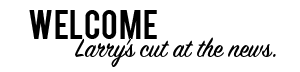
Well, I set a new record for articles and videos this week: eight! Wow. There is some very cool stuff here.
First, though, a secret: We haven't announced it yet, but our Creative Truths Contest is coming back in March! Yup. Fame, fortune, glamour and glory can all be yours. Amazing, but true; um, except for the "fame, fortune, glamour and glory" part. We run this event every two years or so, and the time has come to bring it back. Here's a preview of the winners from 2015. Get your thinking caps ready - I'll have a formal announcement next week. This is so much fun - I'm looking forward to it! Details soon.
This week, my USC students are starting a new series of lectures and labs on Apple Motion. As I was reviewing my lecture notes, I realized that the new version of Motion is significantly different from earlier versions. So, not only did this lead me to write an article about it for this week's newsletter, but I decided now would be a great time to create a new series of webinars looking at the latest version of Motion.
So, if you've always wanted to learn Motion - or just want to figure out what's changed - join me for this week's Wednesday Webinar. There's lots to cover and you'll have plenty of new stuff to learn. Registration to our live events is always free - I look forward to seeing you there. Register here.
"Workflow" is a formalized process of getting work done efficiently. And last week, the Digital Production Buzz spent the entire show looking a workflow. From configuring an Avid system, to improving storage, to designed custom workflows, the show was all about how to work more efficiently. We had some great interviews and I encourage you to listen. Here's the link.
I'm delighted to welcome a guest reviewer this week: Misha Tenenbaum. Many years ago, Misha was my student, then my Teaching Assistant, at Video Symphony. Since then, he's gone on to found his own company: EditStock. Recently, he came to me with a product review of SpeedScriber from Digital Heaven. I was impressed with what he wrote, so I'm sharing it with you this week.
Last week, we had hundreds of folks attending my Final Cut Pro X Tips webinar. We covered literally dozens of tips, tricks and techniques. I've selected four excerpts from my presentation and turned them into articles. I like all of these because I use them constantly, but, if you were to pick only one to watch, watch the "Simple Color Correction" tip. It will change your life. (By the way, click here to download the entire presentation.)
By the way, I want to give a shout-out to the editorial team at DoddleNEWS. They are doing a solid job at covering the latest news from our industry. Bookmark their site at: www.doddlenews.com. As usual, I have an article from DoddleNEWS with this week's issue.
Time to go prep, it will be a busy week. In the meantime, edit well.
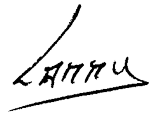
|
 |
 |
Last Week On The Buzz!
Our last show focused on workflow.
* David Colantuoni
* Alec Schreck
* Michael Kammes
* Oliver Peters
* Sam Mestman
* James DeRuvo
Michael started by defining workflow and why it matters. Next, David talked about how to configure an Avid Media Composer. Then, Alec discussed his iPhone workflow for news, Oliver talked about creating custom workflows, and Sam looked at storage. Finally, James presented the weekly DoddleNEWS update.
|
Listen or read each full episode here.
Text transcripts provided by Take1.tv. Read the written transcript for this week's show here.
New shows air live every Thursday evening at 6:00 PM Los Angeles time.
Tune in live here.
Subscribe to The Buzz on iTunes. Click here.
|
 |
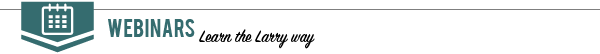 |
|
Final Cut Pro X:
Simple Tricks & Pithy Tips

The technology in Final Cut Pro X is exciting, but this session looks at how to accomplish those "simple tasks" that we know are there - somewhere - if only we knew where to look. Including:
* System setup and configuration
* Interface and keyboard shortcuts
* Import and export media
* Edit / Organize / Trim media
* Audio Roles and other audio tips
* A Simple Color Correction Trick
This is available as a download, or as part of our Video Training Library.
|
Learning Motion 5.3.x

Whether you use Final Cut or Premiere, you can create motion graphics for it using Motion 5.3.x.
However, the interface totally changed with the 5.3 release. This gets you restarted:
* Create a project
* Tour the interface
* Add elements
* Layers, Groups and Behaviors
* The HUD and Inspector
* How to create cool things
|
 |
 |
» FCP X: Simple, but Amazing,
Color Correction Trick (
Video)
» Even if you don't know scopes from color spaces, this trick makes a difference.
» FCP X: Create High-Quality, Extreme
Slow Motion (
Tutorial)
»
Over-cranking yields great results. Here's how using an iPhone and Final Cut.
» Product Review: Digital Heaven
SpeedScriber (
Review)
» Automated text transcripts at an affordable price.
» FCP X: A Faster Way to
Trash Preferences (
Video)
»
This is a fast and easy way to reset Final Cut back to "factory defaults."
» Motion 5.3.x: How to Create Audio Fades (Tutorial)
» Audio fades are easy, but really, REALLY hidden! Here's how they work.
» How to Use
Finder Tags in Apple Final Cut Pro X (
Video)
» Finder tags are a fast way to tag media that's then visible in FCP X
» How to Use
Activity Monitor (
Video)
» FujiFilm Reveals Super-Fast
Fujinon Cine Zoom Lenses (
DoddleNEWS)
» Mid-range priced, high-quality zoom lenses coming soon.
|
 |
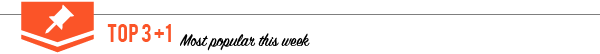 |
»
EQ: Warm a Voice, Improve Clarity
» View tutorials
here
|
» 213: Simple Tricks for Adobe Premiere Pro CC
» 205: 3rd-Party Tools for Final Cut Pro X
» FCP X: Workflow & Editing (v. 10.3)
» 151: Audio in Adobe Premiere Pro CC
» View all webinars here
|
» Bob Caniglia: Latest Blackmagic Cameras
» Scott Page: Highlights from NAMM 2017
» Jonathan Handel: Accidental Journalist
» Tama Berkeljon: Better LED Lights
» View all interviews here
|
|
| |
|
|
|
|
|
|
|
|