| |
|
|
| |
| |
|
May 8, 2017
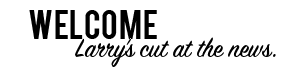
Well, its been slightly more than a week since NAB and I'm finally rested and feeling healthy again. That is one exhausting show!
I spent the last week posting all the remaining interviews that the Digital Production Buzz did at NAB. We created 28 shows, containing 80 original interviews. You can find the show list here - NABShowBuzz.com. And, if you want to save time, we've indexed all the interviews by company so you can just listen to specific company interviews here.
As I said last week, we had a great team putting these together. We've already reserved our space at NAB for next year and are planning how we want to make our shows even better. If you have ideas, drop me an email. Thanks, also, to Maxon and ThaloArts for sponsoring us this year.
Just before NAB, Adobe released significant new updates to all their Creative Cloud software. While I covered the new features in a webinar - which you can find here - this week, I wrote articles illustrating some of the more important or less obvious new features. You'll find them all in the articles section below.
I'm taking one more week off from webinars. It's finals time and I have a lot of grading to do. If you have suggestions on what you'd like me to cover in future webinars, please email me. I'm looking for suggestions.
Here are a couple of other things you need to know:
* Audio Technica has produced a new series of 13 educational videos, "Basic Audio Techniques for Video," exploring various aspects of capturing audio for video production and broadcast. These videos are free and available at the Audio-Technica YouTube channel.
* If you are interested in learning about the cutting edge in storage technology, here's a link that will save you $150 to the Creative Storage Conference in Culver City, CA, on May 24. I'm presenting a panel there on "Protecting the Life of Your Content." Here's the link to the event -- and here's the link to the discount code.
Well, school is wrapping up for the year, summer is quickly approaching and I have a lot of finals to grade. So, I'll wrap this up and chat with you again next week. In the meantime, I need to find my red pencil. Edit well.
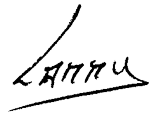
|
 |
 |
Last Week On The Buzz!
Last week we covered more new NAB products, plus an update on the Writers Guild/producer negotiations.
* Jonathan Handel
* Erik Weaver
* Alx Klive
* Nigel Booth
* Harry Ostaffe
* James DeRuvo
Jonathan updated us on the just concluded WGA contract talks. Erik spoke on why Cloud storage is important, Alx talked on creating 360-degree VR video, Nigel covered mid-range media asset management software, and Harry presented a variety of new KVM solutions for edit bays. As always, James presented the weekly DoddleNEWS update.
|
Listen or read each full episode here.
Text transcripts provided by Take1.tv. Read the written transcript for this week's show here.
New shows air live every Thursday evening at 6:00 PM Los Angeles time.
Tune in live here.
Subscribe to The Buzz on iTunes. Click here.
|
 |
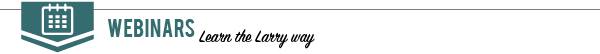 |
|
The Newest Features in
Adobe's Creative Cloud Software

Two weeks ago, Adobe announced and released updates for all their Creative Cloud media software including:
* Adobe Premiere Pro CC
* Adobe After Effects CC
* Adobe Audition CC
* Adobe Media Encoder CC
* Adobe Character Animator
I had the opportunity to work with a pre-release version of the software, in order to create this webinar. Here, I showcase all the major updates, then illustrate how many of them work.
This is available as a download, or as part of our Video Training Library.
|
Webinars Pausing This Week

Our webinars are taking a break for one more week so I can recover from the annual NAB Show.
In the meantime, be sure to listen to some of the shows we created at NAB here:
www.NABShowBuzz.com
These are a great way to get a sense of where our industry is heading and who's making the news without wasting time.
All our Buzz-at-NAB shows are FREE thanks to the generous sponsorship of
MAXON and
ThaloArts.
|
 |
 |
» Adobe Premiere Pro CC: The New Text Tool (
Tutorial)
» Finally, Adobe makes it MUCH easier to create text titles in Premiere.
»
Adobe Premiere Pro CC: The Essential Graphics Panel (
Tutorial)
» Once you've created a title, this is a much better way to create templates.
»
Adobe Premiere Pro CC: Match the "Sound" of a Room (
Tutorial)
» This is a really important audio technique for green-screen or ADR work.
» Adobe Audition CC: A REALLY Fast Way to Split Multi-channel Audio (Tutorial)
» This makes an awkward manual process blindingly fast.
» Problems creating 8K Video on Smaller Sensor Cameras (DoddleNEWS)
» 8K is hard to do. Here's a really good background report.
|
 |
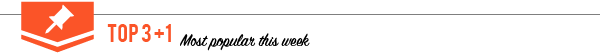 |
»
EQ: Warm a Voice, Improve Clarity
» View tutorials
here
|
» 221: New Features in Adobe CC Software
» FCP X: Workflow & Editing (v. 10.3)
» 180: Audio for Video: Adobe Audition CC
» 196: Color Correction in Final Cut Pro X
» View all webinars here
|
» Nigel Booth: All-in-one Asset Management
» Alan Hoff: Avid Intros Media Composer|First
» Jordan Snider: Correct Color on Set
» David Walton: New JVC IP-enabled Cameras
» View all interviews here
|
|
| |
|
|
|
|
|
|
|
|