| |
|
|
| |
| |
|
Aug. 7, 2017

I had a great time last week in Beijing, China. It was my first trip to that country and, in addition to visiting with my daughter and her family, I enjoyed playing tourist and discovering a whole new part of the world. Now, I'm back and trying to figure out how to get my sleep back on track.
This week, I'll start with an announcement. Over the years, I've created almost 1,700 video training movies. It is important to me that video editors and media creators have access to the tools they need to improve their skills. Our technological world is not getting simpler - while the tools we use may, our workflows and competitive challenges are not. Because enabling you to do your best is at the heart of why I teach, we are changing the pricing for all the downloadable titles in our store.
Starting August 1, all webinars that are one year old or newer are now $19.97 (US). Webinars that are one year old, but less than two years old, are now $12.99 (US). And all older titles are now $9.99. (All our FCP 7 tutorials are now $4.99 (US).) As you'll discover, many of our older titles contain highly relevant information because the software they cover hasn't changed recently.
It is my hope that this new pricing gives you an incentive to explore our back catalog as well as reduce the cost of keeping your knowledge current.
Also, I'm always looking for ideas to cover on upcoming webinars. If you have a subject you'd like to learn about, please send me an email.
And, thinking of webinars, we are restarting them this week after my vacation with one of my favorite subjects: color correction. This week, I'm presenting the new Lumetri Color Panel in Adobe Premiere Pro CC, along with the fundamentals of color correction. If you are looking for ways to make your images look better, please sign up for your session. Past students have told me that this material has changed their life. And, as always, all our live webinars are free. Sign up here.
My lead story this week covers a problem in GoPro Studio, along with some export issues in Apple Final Cut Pro X. If you use GoPro cameras or their conversion software, you need to read this article.
Then, I have a collection of articles suggested by readers, including an in-depth look at the automated text transcripts provided by Simon Says, a new version of Kyno (and a sale), and two new FCP X plug-ins from FX Factory.
Finally, our sister website - DoddleNEWS - is running a series of tutorials on Adobe Premiere Pro CC. I've adding a link to the first in the series, which you might find interesting reading.
Until next week, edit well.
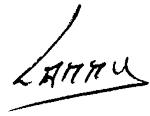
|
 |
 |
Last Week On The Buzz!
This week we look at how to build your audience. Everyone creating content - from films to music to images - needs to present it to an audience. This week, our guests have lots of advice on how to use today's technology to attract and hold an audience.
* Griffin Hammond, filmmaker
* Scott Page, musician
* Maxim Jago, filmmaker
* James DeRuvo, DoddleNEWS
Griffin looked at how to build an audience for podcasts. Scott examined social media tools to find and build audiences. While Maxim looked at opportunities in 360/VR video. Finally,
James presented our weekly DoddleNEWS Update and the highlights from SIGGRAPH 2017.
|
Listen or read each full episode here.
Text transcripts provided by Take1.tv. Read the written transcript for this week's show here.
New shows air live every Thursday evening at 6:00 PM Los Angeles time.
Tune in live here.
Subscribe to The Buzz on iTunes. Click here.
|
 |
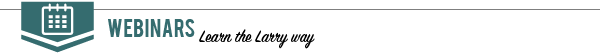 |
|
Last Week: Multicam Editing in Adobe Premiere Pro CC

Multicam is more and more popular; and not just for concerts.
This session looks at everything you need to successfully create, edit and modify multicam clips inside Adobe Premiere Pro. Including:
* Multicam shooting basics
* File organization
* Create & modify multicam clips
* Edit & trim multicam clips
* Effects and multicam clips
Available Now!
Download the video here.
- or - become a member of our Video Training Library - 1,600+ movies!!
|
Adobe Premiere Pro CC:
The Lumetri Color Panel

Color correction is part art, part science and part applied technology. But how does it work? And how can we make our images look GREAT?
This week, Larry Jordan covers:
* Color correction fundamentals
* What the Lumetri color panel is
* How the different settings work
* How to use presets
* How to repair poor color
* How to create custom looks
Registration is FREE!
Sign up here.
|
 |
 |
» Problems Between Apple Final Cut Pro X and GoPro Cineform (
Caution)
» Apple doesn't fully support Cineform and GoPro Studio has a significant bug.
» First Look: "Simon Says"
Automated Transcripts (
Product Review)
» An illustrated and detailed look at new automatic transcription services.
» Lesspain
Updates Kyno to v1.3 - and offers 25% discount (
NEWS)
» Details and a special offer on the latest media management software.
»
Two New FX Factory Plug-ins for Final Cut Pro X (NEWS)
» Introducing new plug-ins, along with comments from their developers.
» Premiere Pro CC: Closed Captions, Part 1 (DoddleNEWS Tutorial)
» One of the on-going short tutorials covering Premiere Pro CC
» The Latest News from
SIGGRAPH 2017 (
DoddleNEWS)
» AMD, Maxon, HP and Others Take Center Stage
|
 |
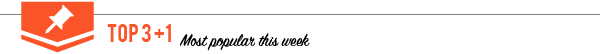 |
|
|
» FCP X: Workflow & Editing (v. 10.3)
» 226: Maximize Your Storage
» 195a: Masks in Final Cut Pro X
» 221: The New Features in Adobe Creative Cloud
» View all webinars here
|
» Nancy Eperjesy: Effects for 360/VR Video
» Scott Murray: Basics of Video Streaming
» James DeRuvo: Top 5 News Stories for 2017
» Robert Krueger: Kyno for media management
» View all interviews here
|
|
| |
|
|
|
|
|
|
|
|