| Contact Us Division of Personnel Security and Access Control (DPSAC), Office of Research Services Building 31, Room 1B03
Hours: 8:00 a.m. - 5:00 p.m. Monday - Friday Personnel Security Helpdesk: 301-402-9755 E-mail: orspersonnelsecurity@ mail.nih.gov Access Control Helpdesk: 301-451-4766 E-mail: facilityaccesscontrol@ mail.nih.gov   |
|
| |
|
Revised SF-86 Questionnaire for National Security Positions Debuts in e-QIP July 30, 2017
The Office of Personnel Management (OPM) recently announced that effective July 30, 2017, it will replace the existing Standard Form (SF)-86 Questionnaire for National Security Positions with a revised version that will be enabled in e-QIP on that date.
The SF-86 revisions will affect individuals who are applying for positions in
Tier 3 (Non-Critical Sensitive positions requiring Confidential or Secret background investigations) and
Tier 5 (Critical Sensitive positions requiring Top Secret or Sensitive Compartmented Information (SCI).
Note: Two other questionnaires are used for applicants applying for less sensitive positions: the SF-85 questionnaire is used for non-sensitive low risk Tier 1 positions; the SF-85P questionnaire is reserved for individuals applying for Tiers 2 and Tier 4 public trust positions.
While the revised SF-86 questionnaire includes a number of minor changes, particularly to the instructional portion of the form, other changes are more substantive, including changes to questions regarding the applicant's mental health history and management and an expanded section that queries an applicant's illegal use of drugs and drug activity.
The SF-86 - an Overview
Over the next several weeks, DPSAC News will present a review of all 29 sections of the SF-86 questionnaire so that the administrative community and DPSAC staff can better advise applicants who need assistance completing this form.
DPSAC News will also share some of the more common errors and omissions DPSAC staff encounter during the e-QIP review process (prior to releasing it to OPM). The goal is to give AOs the information they need to properly advise applicants on how to fully and accurately complete this lengthy form.
The form begins with a sober description of the investigative process, which states, in part that:
"Background investigations for national security positions are conducted to gather information to determine whether you are reliable, trustworthy, of good conduct and character, and loyal to the U.S.
In addition to the questions on this form, inquiry also is made about your adherence to security requirements, honesty and integrity, vulnerability to exploitation or coercion, falsification, misrepresentation, and any other behavior, activities, or associations that tend to demonstrate a person is not reliable, trustworthy, or loyal. Federal agency records checks may be conducted on your spouse, cohabitant(s), and immediate family members.
After an eligibility determination has been completed, you also may be subject to continuous evaluation, which may include periodic re-investigations, to determine whether retention in your position is clearly consistent with the interest of national security."
By completing all 29 sections of the SF-86 Questionnaire for National Security Positions, the applicant is giving reviewers an in-depth look at his/her history and background so that they can determine whether s/he is suitable for federal employment and, specifically, for positions of national security.
Note: Some of the SF-86 updates include modified "branching" questions to certain areas like citizenship. This will allow the applicant to provide more accurate information pertaining to his/her specific circumstances. Branching questions are triggers that will open up a new line of questioning if a positive response is provided.
Please note that this form is still being reviewed and is subject to change up until the time of its release on July 30, 2017. Future installments in DPSAC News will address each section, including the most up-to-date revisions and tips to help applicants complete the form accurately and to expedite the process.
OPM's Quick Reference Guide to the SF-86
When all 29 sections of the SF-86 are fully expanded, the printed version of the form can exceed 120 pages! Thankfully, OPM has published a 44-page illustrated guide "
Completing Your Investigation Request in e-QIP: Guide for the Standard Form (SF)-86" to help applicants navigate the process. The guide also offers a number of helpful pointers ranging from accessing the e-QIP login to releasing and transmitting the completed SF-86.
Applicants, especially those who are completing the questionnaire for the first time, will benefit by reading through the guide before beginning the questionnaire.
For example, the guide recommends collecting the information that will be needed before beginning e-QIP. Applicants who know to collect 10 years of information up front will be considerably happier that they have the data at their fingertips rather than having to log in and log out of e-QIP repeatedly to collect various bits of data.
The guide estimates that the applicant will need 2.5 hours or more to complete the form. This includes time for reviewing instructions, searching existing data sources, gathering and maintaining the data needed, and completing and reviewing the collection of information.
While this amount of time is accurate for applicants who are early in their careers, mid-career (or later) applicants who may have moved around every few years (e.g., those coming out of the military) may need double or even triple the time, especially if they don't have their background information together.
To preview a draft of the revised SF-86, click
here.
|
|
NBIB Publishes FY'19 Background Investigation Costs Early to Help Customer Agencies Plan their Annual Budgets
The National Background Investigations Bureau (NBIB) has once again published billing rates for reimbursable background investigative services ahead of schedule. This time the new billing rates are for FY 2019 (October 1, 2018).
NBIB traditionally publishes its revised Background Investigation pricing schedule closer to the beginning of the new fiscal year. However, in light of recent legislation, executive orders and policies that may impact funding, they decided to publish both the FY 2018 and FY 2019 early.*
Figure 1 below provides a side-by-side comparison of FY'17 (Standard Rate) and FY'19 billing rates for the eight most common background investigations conducted at NIH.
These rates and the Federal Investigations Notices for FY'17, FY'18 and FY'19 can be viewed on the DPSAC website at:
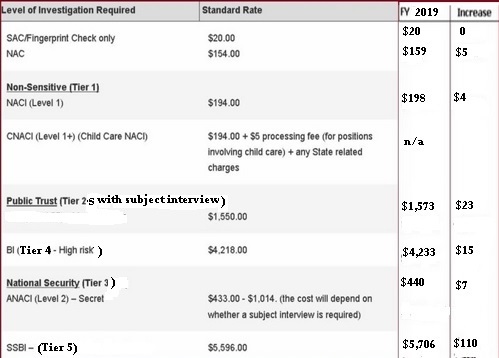
Figure 1. Comparing FY'17 and FY'19 billing rates for the 8 most common background investigations at NIH
Click here to view an enlarged image of Figure 1
*
A review of the factors that may affect funding for FY'18:
- January 17, 2017 USD (I) Memorandum, "Extension of Periodic
Re-investigation Timelines to Address the Background Investigation Backlog
- Presidential Memorandum of January 23, 2017, "Hiring Freeze"
- Executive Order 13871 of March 13, 2017, "Comprehensive Plan for Reorganizing the Executive Branch"
- Public Law 114-328, National Defense Authorization Act for FY 2017, section 951, "Enhanced Security Programs for Department of Defense Personnel and Innovation Initiatives"
|
Helpful Tips
Do not lend your ID badge to anyone! -- lending out your ID badge is prohibited. The issuance of ID badges is based on strict identity proofing and the determination of one's suitability for a specific position classification. To do so is a criminal offense!
e-QIP Tips for New Federal Employees' guide now available on the DPSAC website -- to help prospective employees, contractors and affiliates navigate the background investigation questionnaires (e-QIP) process. The site's
main page contains two links (one under 'What's New' and one under 'Background Checks' on the left navigation panel) that connect to this useful slide presentation.
ALT cards -- need to be returned to the
IC ALT card coordinator -
NOT to the Division of Personnel Security and Access Control (DPSAC).
All Building 31 badging services -- Enrollment, Badge Issuance and Customer Service -- now offered at a single, convenient location in 1B03. All badging services in Building 31 are available between 8:00 a.m. and 5:00 p.m., Monday through Friday. DPSAC also offers Enrollment and Badging services in the South Lobby of the Clinical Center from 7:30 a.m. to 4:30 p.m. on weekdays.
Administrative Officers (AOs) who wish to obtain sponsor authority -- must complete the sponsor training (see:
http://www.ors.od.nih.gov/ser/dpsac/Training/Pages/administrators.aspx) and e-mail a copy of your signed certificate to the NIH HSPD-12 Program Office at
hspd12@od.nih.gov. Upon receipt of the certificate, the Program Office will authorize the AO as a Sponsor.
Please note: ONLY individuals with an Administrative Officer role in NED are eligible to be HHS ID Badge/PIV Card Sponsors.
ICs that want to add Lifecycle Work Station (LWS) operators to the approved roster -- send a written request to Richie Taffet at: taffetr@mail.nih.gov. Your request should include:
- the new operator's name
- his/her Institute or Center (IC)
- his/her NED number
- the operator's e-mail address, building/room and phone number
- the hours of operation of the Lifecycle Work Station
Once Mr. Taffet has approved the request, he will forward the name(s) to
HHSIdentityAdmins@deloitte.com to complete the approval process, add the name(s) to the LWS operator roster, and inform the IC that the individual is now approved to operate the LWS.
Need to make changes to the LWS operator directories? -- drop an e-mail to Lanny Newman,
newmanl@mail.nih.gov, and let him know what needs changing (e.g., adding new operators or LWS locations, removing operators, etc.). Remember, before a new operator can be added to the LWS directory, s/he must first be approved by Richie Taffet (see preceding Helpful Tip).
If an LWS is not available in your IC or your immediate area, and you work in the greater Bethesda or Rockville area -- please call 301-402-9755 to schedule an appointment with DPSAC, located in Building 31, Room 1B03 or in Building 10, South Lobby, Room 1C52.
If you work outside the Bethesda/Rockville area, contact your local badge issuance office. You can find contact information for all badge issuance offices at:
http://www.ors.od.nih.gov/ser/dpsac/Pages/contactinfo.aspx.
Know someone who should be reading DPSAC News? -- have the person contact Lanny Newman,
newmanl@mail.nih.gov, and ask to be put on the mailing list.
|
|
FAQs
Q. Can a Summer Student be issued an Alternative Logical Token (ALT)?
A. No. There are two reasons Summer Students are not eligible for an ALT: (1) their tenure at NIH is for a short duration, i.e., less than 6 months. (Summer Students are issued RLA badges that expire on September 30 of the year issued); (2) while Summer Students will be fingerprinted, they will not undergo a full background investigation.
|

Safety Corner
Strange Odor in the Workplace? Know Who to Call for Help!
The following fire safety awareness article was prepared by the Division of the Fire Marshal, ORS
Know what to do and don't spend time looking for the source of a strange odor - report it by dialing 911 on an NIH phone (301-496-9911 on a cell phone) or 9-911 if off campus and, if necessary, evacuate the area.
Construction In or Near Your Work Area
At times, work being performed in a construction site may generate odors not normally encountered in your work area. Don't assume that the odor is from the construction site or is a non-threatening material. The odor could be from a fire or a chemical odor from a hazardous materials spill in a nearby lab or in the hallway outside of your office. Remember - never assume - dial 911 on a NIH phone (301-496-9911 on a cell phone) or 9-911 if off campus for assistance.
Familiar Burning Odor
Many times individuals will recognize an odor that is frequently encountered, for example an electrical odor, and a short time later, find that the odor has dissipated. At the end of the day they leave work only to return the next morning to find that a fire occurred overnight. Remember - never assume - dial 911 on a NIH phone (301-496-9911 on a cell phone) or 9-911 if off campus for assistance.
Burning Odor with No Sign of Smoke
Often individuals will smell a burning odor and, because they do not see smoke, do not call the fire department for assistance. Small office appliances such as shredders can overheat, produce a burning odor and ultimately catch on fire if not emptied frequently and maintained properly. Also, many times employees think "someone else has called the fire department." As a result, the fire department does not receive notification of the fire emergency until it has developed into a major incident. Remember - never assume - dial 911 on a NIH phone (301-496-9911 on a cell phone) or 9-911 if off campus for assistance.
Odor Causing Physical Effects
Our bodies have a built-in monitoring system. If we are exposed to a chemical that may be harmful, in many cases our body will let us know by watery and/or burning eyes, coughing, nausea, etc. If you find yourself in a situation where you are being physically affected, you should advise the people in the area of the problem, notify the fire department and evacuate the area. Note: many hazardous chemicals do not cause immediate physical effects. Remember - never assume - dial 911 on a NIH phone (301-496-9911 on a cell phone) or 9-911 if off campus for assistance.
Even if you KNOW the cause of a chemical or burning odor - call the Fire Department by dialing 911 from a NIH phone (301-496-9911 on a cell phone) or 9-911 if off campus, so that the fire department can investigate the odor to confirm no one is in danger.
If you have questions regarding strange odors in the workplace, please contact the Division of the Fire Marshal, Office of Research Services at 301-496-0487.
###
NIH Fire Hazard Reporting Tool
For questions or assistance regarding any workplace fire safety matter, please contact the DFM at 301-496-0487.
|

NED Training Schedule for FY'17
Description:
This course provides an overview of the NED Portal and the NIH business functions it supports from the perspective of a NED Portal user with the Administrative Officer (AO) or Administrative Technician (AT) role. Upon completing the course, students will have a solid working knowledge of the NED Portal and be able to perform the following tasks: Register/Activate, Update, Modify, Transfer, Badge Renewal, and Deactivate.
The course will also familiarize students with other aspects of the NED Portal so they can: set their primary SAC coverage using Preferences; determine the status of a person's ID badge and/or network account request; look up and view information in a person's NED record; and, utilize NED reporting capabilities.
Intended Audience:
New or relatively inexperienced NED Portal users with the AO or AT role.
Prerequisites:
Basic personal computer skills and experience with web-based computer applications.
Reasonable Accommodations/Interpreting Services:
For deaf or hard-of-hearing individuals requiring interpreting services, please enter your request online in the Interpreting Services System at least five (5) days before the start of the class.
If you want to make a request, or have any questions regarding this service, you may contact the ORS Division of Amenities and Transportation Services (DATS) Interpreting Team at (301-402-8180). Individuals who need other reasonable accommodations to participate in any of the Center for Information Technology (CIT) Training courses should let CIT Training know at least 5 days prior to the class.
|
|
| |
|