 |
Subscription Tips, ShowingTime, and More for FlexMLS
These tips have been provided in response to member feedback; like E.F. Hutton - we're listening!
The process for Contacts to confirm their email address in order to receive Subscription updates has been streamlined to be more user-friendly for your Contacts. Just as before, the first time you create a Subscription for a Contact (with an unconfirmed email address), an email is automatically sent to the Contact asking them to click to confirm that they have a valid email address and want to receive subscription listing updates via email.
If the recipient clicks '
YES, PLEASE SEND ME LISTINGS' but their Subscription has not sent any listings to their News Feed yet, they will be taken to a screen that lets them know their account has been confirmed and they will receive new listing updates by email.
If the recipient clicks '
YES, PLEASE SEND ME LISTINGS' and their News Feed has had listings sent via Subscription between the time the subscription was created and the time your Contact clicked the confirmation link, they will be taken directly to their News Feed. A message saying "Thank you! You're account has been confirmed. We'll send you an email when there are updates to your listings." will appear on the screen to let them know that they have successfully confirmed their email address to receive Subscription updates.
The Subscription Opt-In Status Report allows you to see Subscription statuses for all of your Contacts in one clean, real-time, easy-to-read report. To learn more, view the
Subscription Opt-In Status Report
guide.
ShowingTime Tip
Calendar View is now available for ShowingTime! ShowingTime's Appointment Calendar allows agents, staff, and managers to see appointments at a glance. With multiple viewing options like a day, week, or month, it is easy to see the appointments and their statuses to plan your time effectively. To learn more,
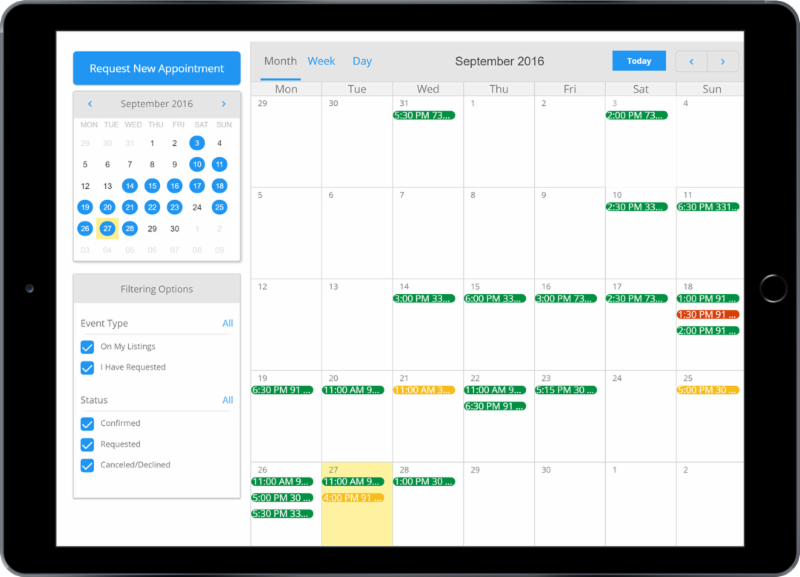
And More ...
- Address format: Please take care that you are entering the correct street suffix abbreviation on your listings. You can always click on the question mark (?) located after Street Name on the Address tab for accepted values.
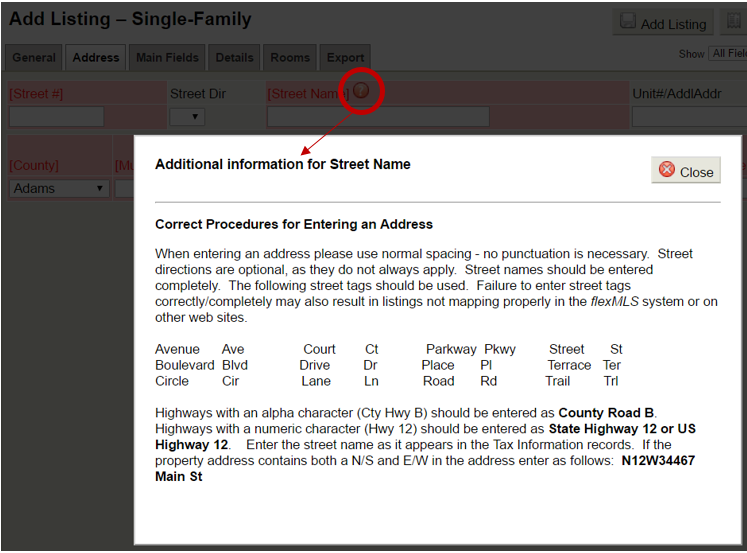
- 'Password not working? Click here': Clicking this link sends a temporary password to your FlexMLS email address. You will then be prompted to change your password from the temporary password to a password of your choice.
- New fields are available for customizing your Contact list in Contact Management! To learn more, review the Customize Contact List guide.
|
|
|
|
 |
|