|
|
| January 31, 2018 issue of the DPSAC NEWS |
|
|
| Contact Us Division of Personnel Security and Access Control (DPSAC), Office of Research Services Building 31, Room 1B03
Hours: 8:00 a.m. - 5:00 p.m. Monday - Friday Personnel Security Helpdesk: 301-402-9755 E-mail: orspersonnelsecurity@ mail.nih.gov Access Control Helpdesk: 301-451-4766 E-mail: facilityaccesscontrol@ mail.nih.gov   |
|
| |
|
Attention New Federal Employees: DPSAC Website Offers Step-by Step Tutorial on How to Complete e-QIP and Avoid Delays
As part of the HHS PIV process, each applicant who is required to complete a background investigation must complete an electronic questionnaire through the Office of Personnel Management (OPM) National Background Investigation Bureau (NBIB) secure online system:
Electronic Questionnaires for Investigations Processing (e-QIP)
.
Soon after an applicant's investigation requirements have been determined, s/he will be sent an e-mail notification with the subject line " **MANDATORY** RE: Background Investigation Forms."
This e-mail provides the link to the secure online e-QIP system and instructions for logging in. Applicants will have seven business days to complete the e-QIP questionnaire.
Applicants who need assistance, or who want to get a jump start on the process can refer to a tutorial posted on the DPSAC website that provides valuable tips on completing e-QIP. This tutorial was prepared by DPSAC and posted on the landing page of the DPSAC website at: https://www.idbadge.nih.gov.
 The tutorial urges applicants to set aside ample time to complete the questionnaire - it can take a few hours. It also cautions applicants to begin as soon as possible and not to wait until the last minute, adding that "Your employment offer may be rescinded if all required materials are not received within the time stated in your email." The tutorial urges applicants to set aside ample time to complete the questionnaire - it can take a few hours. It also cautions applicants to begin as soon as possible and not to wait until the last minute, adding that "Your employment offer may be rescinded if all required materials are not received within the time stated in your email."
Begin at the beginning
The tutorial recommends starting the e-QIP process by gathering materials needed to cover the period of time requested on the form. These materials include:
Citizenship and identifying information for you, your spouse, and other relatives
Previous residency addresses
 Education history - dates, degree(s) awarded, and institution addresses Education history - dates, degree(s) awarded, and institution addresses

Employment history - including supervisor name and contact information
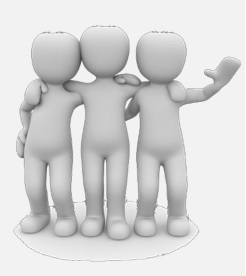 Full names, addresses and phone numbers of friends or other individuals who can verify your recent education, employment status and residence history Full names, addresses and phone numbers of friends or other individuals who can verify your recent education, employment status and residence history
If applicable, federal debt, prior employment and criminal history information/documentation
Also early in the tutorial, applicants are presented with a list of simple "Quick Tips" that can help them sail through the e-QIP process.
Individuals who fail to follow the instructions and submit incomplete or discrepant information on their e-QIP questionnaire will not receive an HHS PIV Badge. They will have their questionnaire rejected and returned to them by DPSAC or the National Background Investigation Bureau (NBIB) to make the necessary corrections. Unfortunately, this will result in delays in processing and individuals will not receive their HHS ID Badge until they have corrected their information and it undergoes a satisfactory review.
These tips include:
* All questions must be answered and all responses must be complete and accurate. Read the instructions carefully.
* Avoid choosing, "I do not know this information." OPM's NBIB will request additional information until a sufficient answer is provided.
* Avoid acronyms (including military). Use full employer names (to include federal contract companies and federal agencies) and complete job titles throughout the form.
* Relatives and spouses (or former spouses) can only be used to verify unemployment; they are not valid verifiers for any other items on the form.
* Be sure to include complete addresses and complete, legal names throughout the form. P.O Boxes are not permitted as a valid address
* If you are working on an NIH campus or satellite facility, you must list your company address (if applicable) as well as your physical job location address on campus to include institute name, building and room number.
Applicants do not have to complete their application in one session. They can save their work and finish later.
The steps in the e-QIP process
The tutorial guides the applicant through all of the steps in the e-QIP process including:
- Getting to e-QIP, (browser compatibility)
- Registering for e-QIP
- How to navigate between sections of the form and how to complete your identifying information, citizenship, residency questions, your education, your employment activities, people who know you well, (you must provide at least 3 people who can serve as verifiers for the period of time required), your marital status and your relatives, your selective service record, your police record, your financial record.
- The final steps in the e-QIP process asks the applicant to validate, review and certify the information that s/he is providing on the
questionnaire.
- At the end of the questionnaire, applicants must digitally sign any signature forms that appear in e-QIP. Additionally, upload all documents into e-QIP included in the initial e-QIP invitation e-mail (and include the completed OF-306, HHS Credit Release and OF-612).
The important final step in the e-QIP process
Applicants are advised to make sure that once they have completed the questionnaire they click the "
Release Request/Transmit to Agency" button. This step must be completed for OPM to receive your e-QIP forms. Prior to the forms being transmitted to OPM's NBIB, DPSAC will review them to check for completeness and accuracy. If items are missing, DPSAC will send the e-QIP materials back to the applicant with additional instructions.
Failure to complete this final step in the e-QIP process will prevent the applicant from being issued an HHS ID Badge. For those who already have a badge, failure to complete their investigation will result in the applicant's ID badge being disabled and confiscated at the perimeter gate when they attempt to enter the NIH campus. The individual will need to contact DPSAC to re-initiate his/her background investigation should this occur.
|
|
News Briefs
Badge Clearance for Foreign Nationals 
DIS encourages the administrative community and other stakeholders to visit this updated site and to refer customers to it as well!
|
Helpful Tips
Do not lend your ID badge to anyone! -- lending out your ID badge is prohibited. The issuance of ID badges is based on strict identity proofing and the determination of one's suitability for a specific position classification. To do so is a criminal offense!
You can find helpful information about your HHS ID Badge, including how to use your badge to login, send/receive encrypted e-mail and digitally sign documents at: http://smartcard.nih.gov.
ALT cards -- should be returned to the
IC ALT card coordinator
-
NOT to the Division of Personnel Security and Access Control (DPSAC).
All Building 31 badging services -- Enrollment, Badge Issuance and Customer Service -- offered at a single, convenient location in 1B03. All badging services in Building 31 are available between 8:00 a.m. and 5:00 p.m., Monday through Friday. DPSAC also offers Enrollment and Badging services in the South Lobby of the Clinical Center from 7:30 a.m. to 4:30 p.m. on weekdays.
Administrative Officers (AOs) who wish to obtain sponsor authority -- must complete the sponsor training (see:
http://www.ors.od.nih.gov/ser/dpsac/Training/Pages/administrators.aspx) and e-mail a copy of your signed certificate to Alex Salah at
salaha@ors.od.nih.gov. Upon receipt of the certificate, Mr. Salah will authorize the AO as a Sponsor.
Note: ONLY individuals with an Administrative Officer role in NED are eligible to be HHS ID Badge/PIV Card Sponsors.
ICs that want to add Lifecycle Work Station (LWS) operators to the approved roster -- send a written request to
ORSPersonnelSecurity@mail.nih.gov. Your request should include:
- the new operator's name
- his/her Institute or Center (IC)
- his/her NED number
- the operator's e-mail address, building/room and phone number
- the hours of operation of the Lifecycle Work Station
Once ORS Personnel Security has approved the request, it will forward the name(s) to
HHSIdentityAdmins@deloitte.com to complete the approval process, add the name(s) to the LWS operator roster, and inform the IC that the individual is now approved to operate the LWS.
Need to make changes to the LWS operator directories? -- drop an e-mail to Lanny Newman,
newmanl@mail.nih.gov, and let him know what needs changing (e.g., adding new operators or LWS locations, removing operators, etc.). Remember, before a new operator can be added to the LWS directory, s/he must first be approved (see preceding Helpful Tip).
If an LWS is not available in your IC or your immediate area, and you work in the greater Bethesda or Rockville area -- please call 301-402-9755 to schedule an appointment with DPSAC, located in Building 31, Room 1B03 or in Building 10, South Lobby, Room 1C52.
If you work outside the Bethesda/Rockville area, contact your local badge issuance office. You can find contact information for all badge issuance offices at:
http://www.ors.od.nih.gov/ser/dpsac/Pages/contactinfo.aspx.
Know someone who should be reading DPSAC News? -- have the person contact Lanny Newman,
newmanl@mail.nih.gov, and ask to be put on the mailing list.
|

NED Training--FY 2018 Schedule
Description:
This course provides an overview of the NED Portal and the NIH business functions it supports from the perspective of a NED Portal user with the Administrative Officer (AO) or Administrative Technician (AT) role.
Upon completing the course, students will have a solid working knowledge of the NED Portal and be able to perform the following tasks: Register/Activate, Update, Modify, Transfer, Badge Renewal, and Deactivate.
The course will also familiarize students with other aspects of the NED Portal so they can: set their primary administrative coverage (SAC) using Preferences; determine the status of a person's ID badge and/or network account request; look up and view information in a person's NED record; and, utilize NED reporting capabilities.
Intended Audience:
New or relatively inexperienced NED Portal users with the AO or AT role.
Prerequisites:
Basic personal computer skills and experience with web-based computer applications.
Reasonable Accommodations/Interpreting Services:
For deaf or hard-of-hearing individuals requiring interpreting services, please enter your request online in the Interpreting Services System at least five (5) days before the start of the class.
If you want to make a request, or have any questions regarding this service, you may contact the Office of Research Services, Division of Amenities and Transportation Services, Interpreting Team at (301-402-8180). Individuals who need other reasonable accommodations to participate in any of the Center for Information Technology (CIT) Training courses should let CIT Training know at least 5 days prior to the class.
|
|
| |
|
|
|
A biweekly e-newsletter from the National Institutes of Health, Office of Research Services, Division of Personnel Security and Access Control (ORS/DPSAC) to keep its readers informed of personnel security and access control policies and practices designed to safeguard the NIH and its workforce. DPSAC is responsible for verifying personal identity, validating suitability, reviewing background checks, authorizing facility access and issuing ID badges for NIH personnel.
Department of Health and Human Services
National Institutes of Health
Office of Management
Office of Research Services
Division of Personnel Security and Access Control
|
|
|